How to transfer shares from one demat account to another?
Transfer of Shares
There are two methods to transfer shares from one demat account to another. The first method is to transfer the share from one demat to another demat is DIS Slip Method (Offline Method) and the second method is online method.
(A) DIS Slip Method
This is an offline method to transfer the shares from one demat to another demat. Shares from NSDL or CDSL can be easily transferred with this method. In this method, a DIS (Delivery Instruction Slip) is submitted to the broker in which the ISIN number of shares, Demat Account Details like DPID and Client ID of the account in which shares are to be transferred , Name of the company, No. of Shares to be transferred and Consideration amount are filled out.
However, please note that, before you fill this DIS form and submit it to the broker, you need to pay stamp duty. Without stamp duty you can not transfer unlisted shares.
(B) Online Method
For the shares held with CDSL, it is possible to transfer unlisted shares using the CDSL ‘EASIEST’ option. All you need to do is to register on the CDSL website. Click here to register. After registration, follow the steps given.
Please note that the transfer of shares from CDSL Easiest is possible only to a trusted Demat account. So don’t forget to add a trusted demat account before initiating transfer of Shares. And, from CDSL the shares can only be transferred to CDSL account only.
How to add a trusted demat account?
- Follow the simple steps given to add a trusted demat account
- Login to the CDSL account. Click here to login.
- Now go to ‘Miscellaneous’ and then click on ‘Edit Trusted Account’
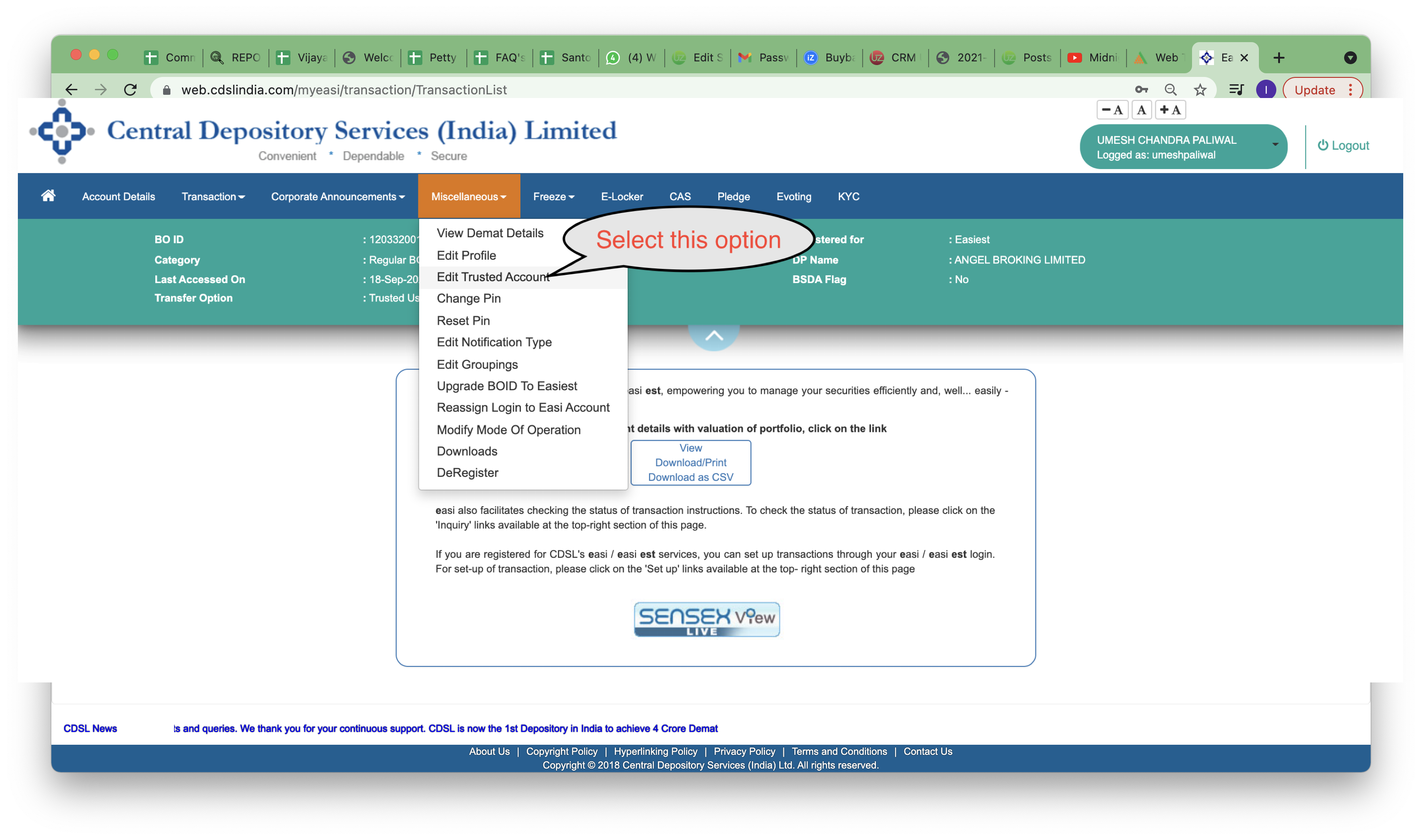
- Now Enter the 16 digits demat ID of the person to whom you want to transfer the shares.
- Now you will receive an OTP on your registered mobile number for verification.
- The account is approved by the broker within 24 hours and after approval, you can transfer the shares.
How to transfer shares through CDSL Easiest?
- Follow the steps given to transfer the shares through CDSL Easiest.
- Login to the CDSL account. Click here to login.
- Now go to ‘Transaction Tab’ and then click on ‘Setup’.
- Now click on ‘Bulk Setup’.
- Select ‘Transaction’ and enter the date of execution and also the BOID of the person to whom you are transferring the shares. On that page select ISIN. On clicking account ISIN, you will be able to see all ISINs of your holdings. Select the ISIN and enter the quantity and give the reason from the list given.
- This is a verification step. Verify it. Once you do that, a page will be opened, in that you need Exchange ID, CounterParty Exchange ID, Market Type, Counterparty Market Type. Settlement ID and Counter Settlement ID for off-market transactions.
- Now click on ‘Commit’ and the 8 digits CDSL pin which you received on your email id when you registered on CDSL Easiest.
The request will go to the broker and he will verify and the transfer is done.
Contact IEPFZone, if you want to convert Physical shares to Demat Shares.